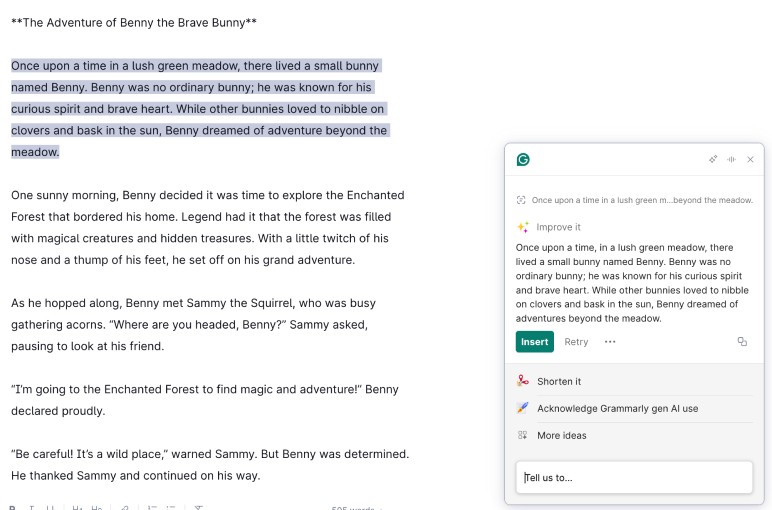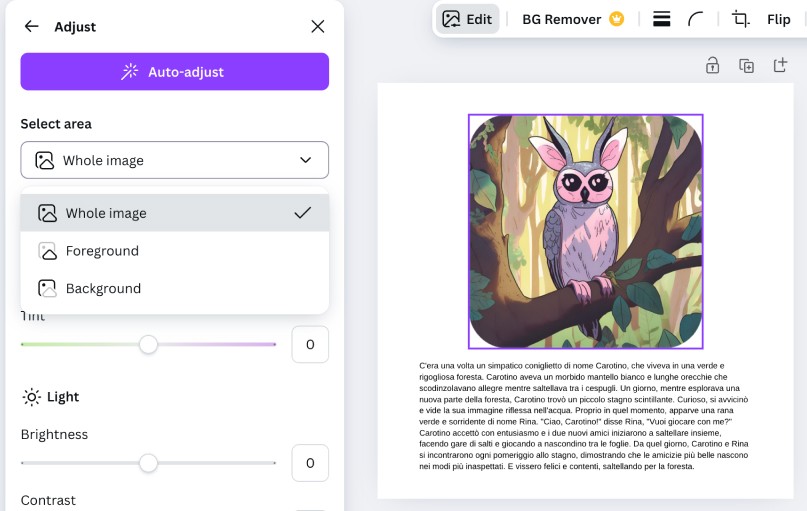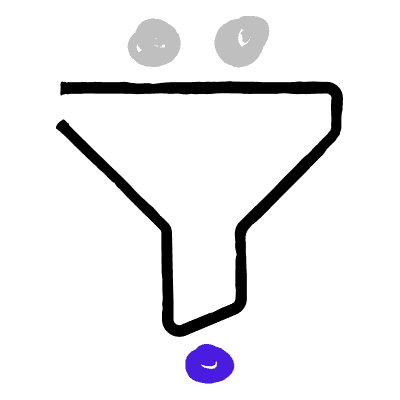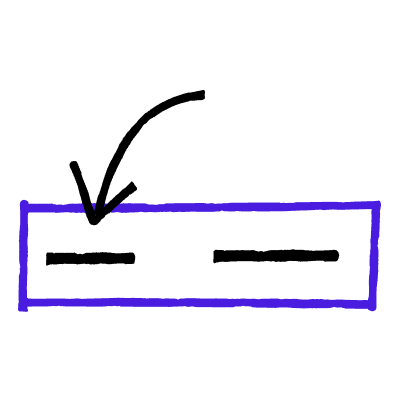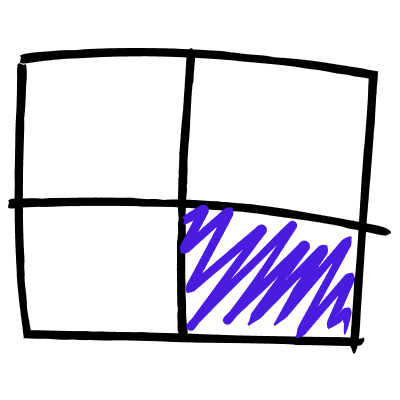
Inpainting
Editing parts of AI-generated images for precise adjustments.
Cosa
Inpainting allows users to make targeted adjustments to specific parts of AI-generated content without altering the entire output.
Come
Select and modify a specific area of content (text, images, etc.), applying changes directly while keeping the rest intact.
Quando
Ideal when users need to refine or remix parts of content without regenerating the whole.
Consigli Pratici
Ensure Control
Users should always approve changes before they are applied.
Make Editing Easy
Provide clear tools for selecting and modifying the targeted area.
Offer Multiple Versions
Let users preview and choose between variations before committing.
Adobe Firefly
Adobe Firefly's "Inpainting" pattern lets users edit images with tools like "Generative Fill," offering options like "Generate Similar" to enhance visuals while maintaining style.
Grammarly
Grammarly's "Inpainting" pattern refines selected text with options like "Improve it" or "Shorten it," offering precise, context-aware edits that maintain intent
Canva
Canva's "Inpainting" pattern enables targeted image adjustments with tools like brightness and contrast sliders or "Auto-adjust," enhancing visuals with precision