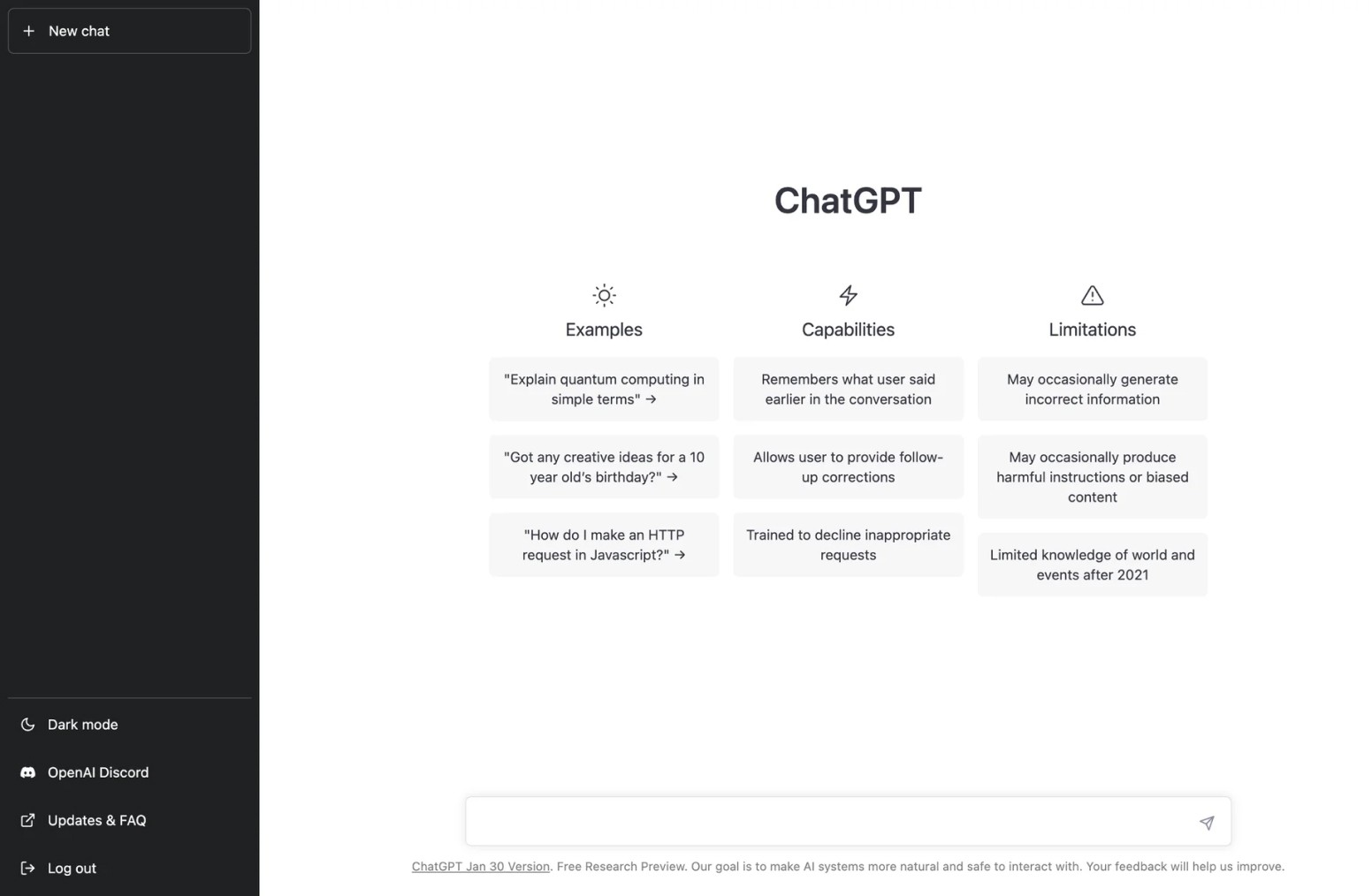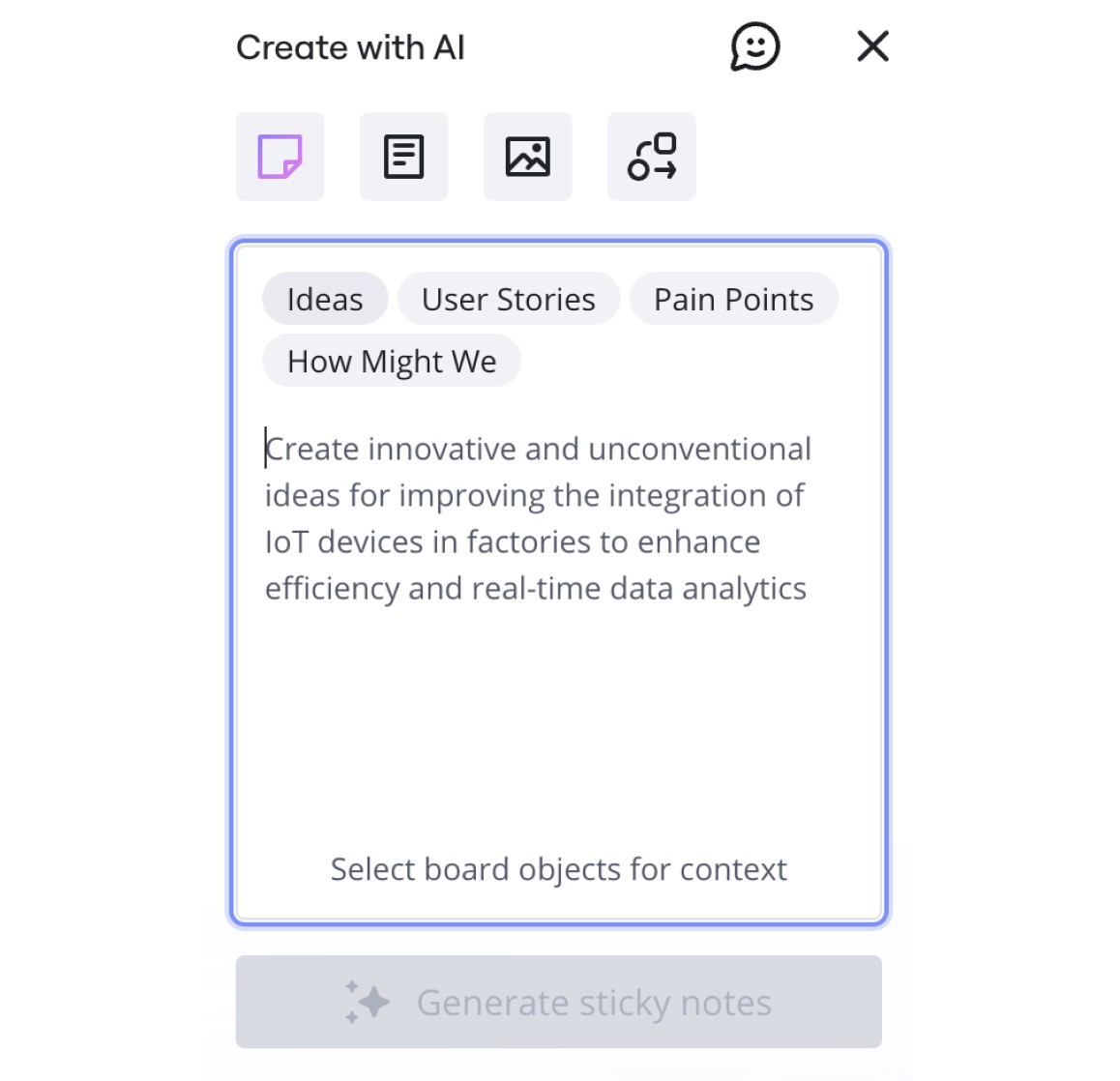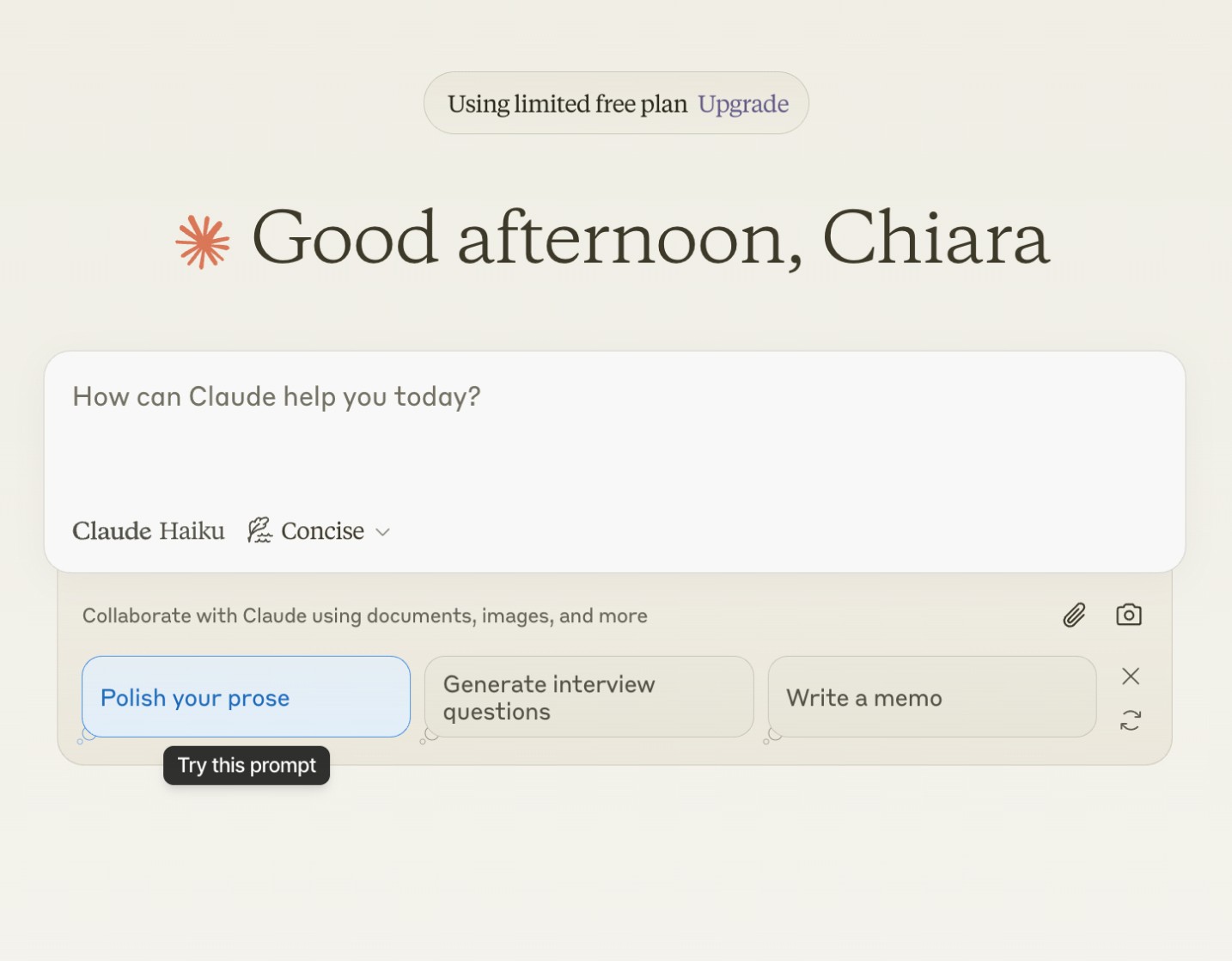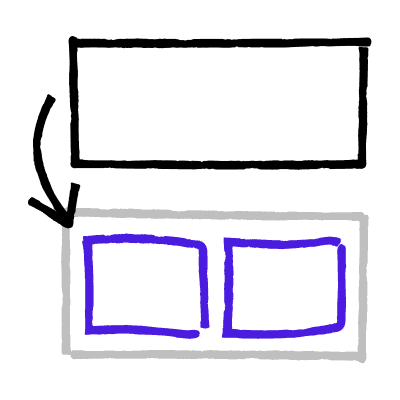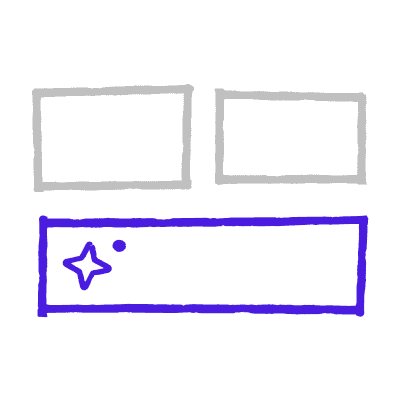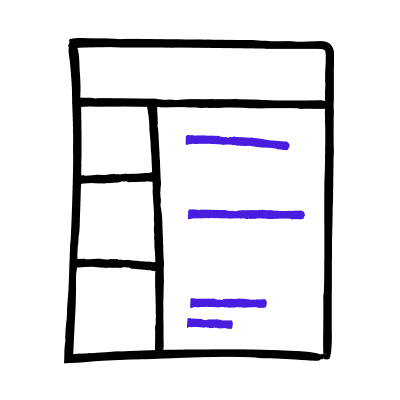Suggestions
Proactive recommendations to spark user creativity and input.
What
A pattern that provides users with pre-filled suggestions or prompts to help them begin interacting with the AI or keep a conversation flowing.
How
Offer a list of 3–5 contextually relevant suggestions that users can click to auto-fill input, enabling easier and faster engagement.
When
Useful at the start of a session or mid-conversation to reduce cognitive load and encourage engagement, especially for first-time or hesitant users.
Practical Tips
Personalize Over Time
Make suggestions increasingly tailored to user preferences and context.
Keep It Relevant
Ensure prompts match the immediate task or goal to maintain engagement.
Balance Simplicity and Depth
Offer clear, concise suggestions while hinting at advanced capabilities.
ChatGPT
ChatGPT applies the "Suggestions" pattern by presenting users with example prompts under the "Examples" section on its homepage. These suggestions guide users on how to interact with the tool effectively, showcasing its capabilities and use cases. The design lowers the barrier to entry, particularly for new users, by offering inspiration and reducing decision fatigue.
Miro
Miro employs the "Suggestions" pattern within its "Create with AI" interface by providing pre-set categories like "Ideas," "User Stories," "Pain Points," and "How Might We." These suggestions prompt users to focus their input and streamline brainstorming or problem-solving processes. This design helps users generate targeted and context-aware content, enhancing productivity and creativity in collaborative environments.
Claude
Claude's "Suggestions" pattern offers predefined prompts like "Polish your prose," guiding users to explore features and streamline tasks effortlessly