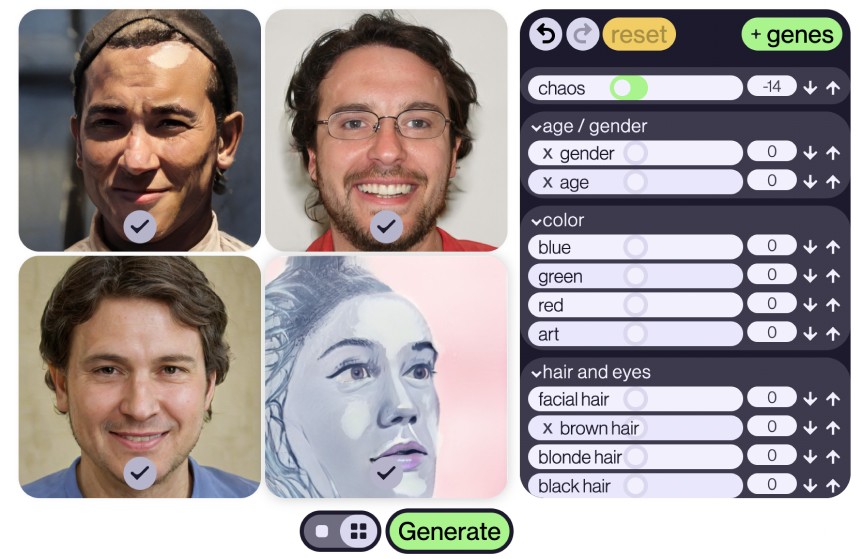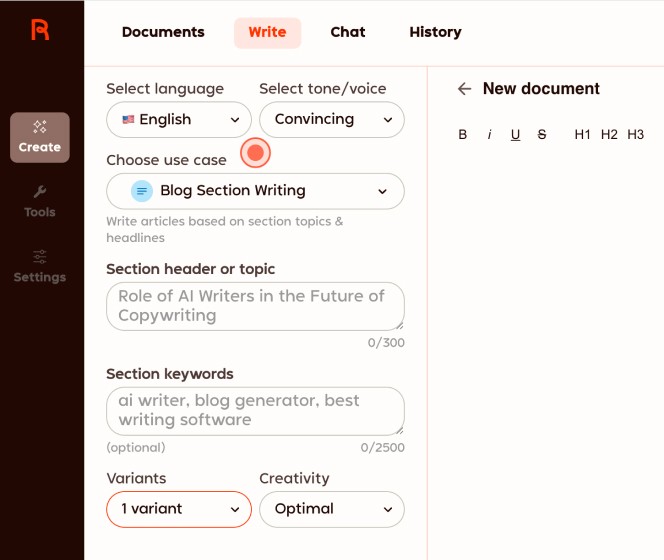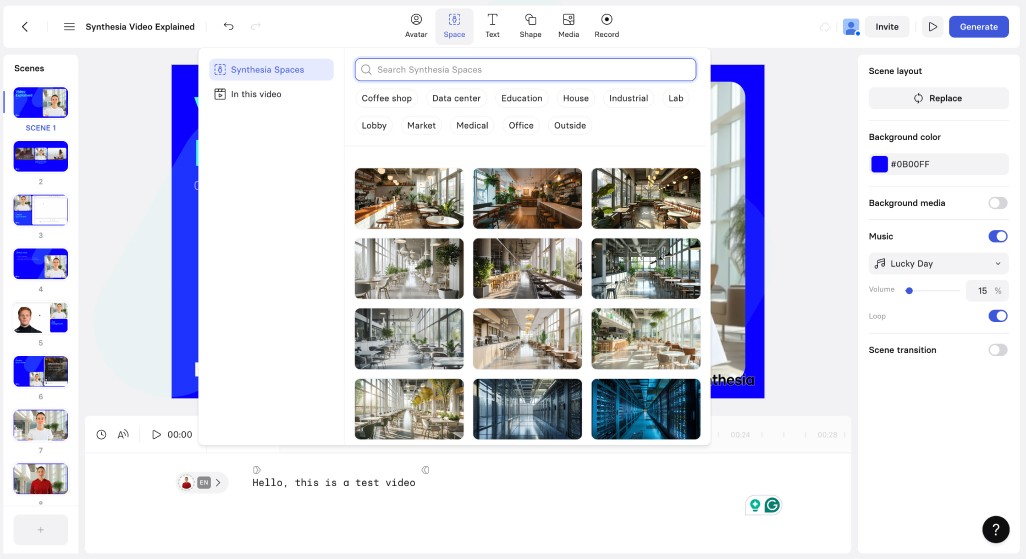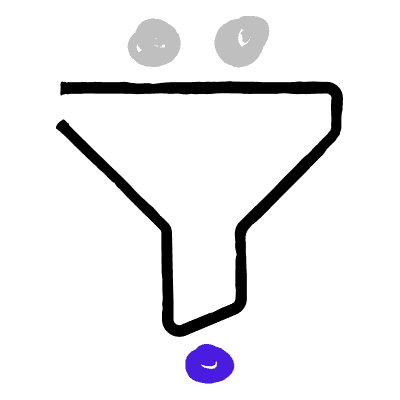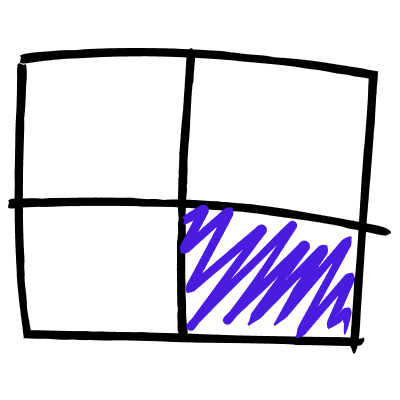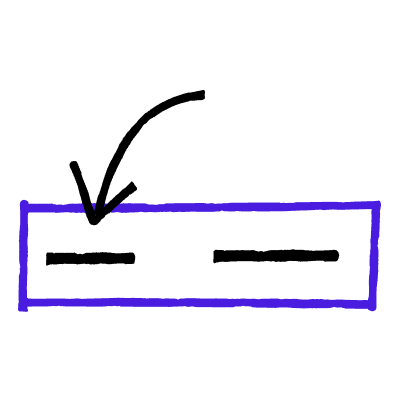
Parameters
Adjustable settings for fine-tuning AI performance.
What
A method to guide AI by providing specific constraints or instructions, influencing the way results are generated.
How
Set parameters such as tone, style, or model selection directly within the input, allowing more control over the output.
When
Useful when specific results are needed, such as controlling tone in text or resolution in images.
Practical Tips
Balance Simplicity and Control
Adjust the number of visible parameters based on user experience.
Facilitate Creativity
Experiment with unexpected parameter combinations to inspire new ideas.
Provide Clear Guidance
Explain the function of each parameter to ensure users understand its effect on outputs.
Artbreeder
Artbreeder's "Parameters" pattern uses sliders for attributes like age and color, offering precise control to tailor generated images to artistic visions.
Rytr
Rytr's "Parameters" pattern allows users to customize content with settings like tone, keywords, and creativity level, ensuring outputs match objectives and style.
Synthesia
Synthesia's "Parameters" pattern allows users to customize videos with settings like environments, music, and scene layouts, tailoring aesthetics and audio to content needs.