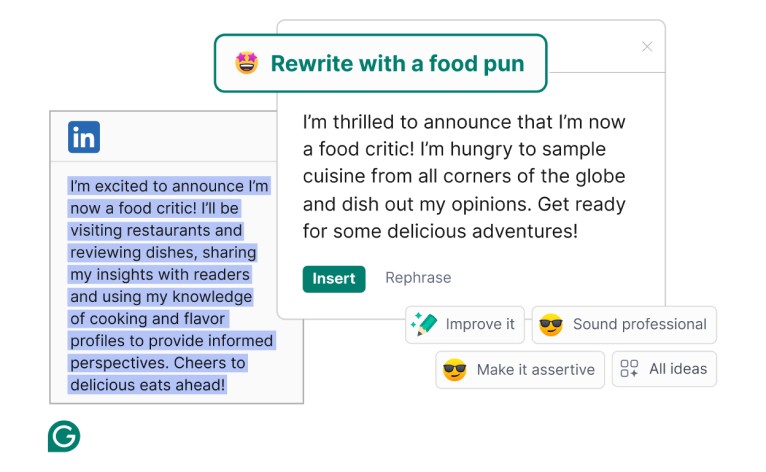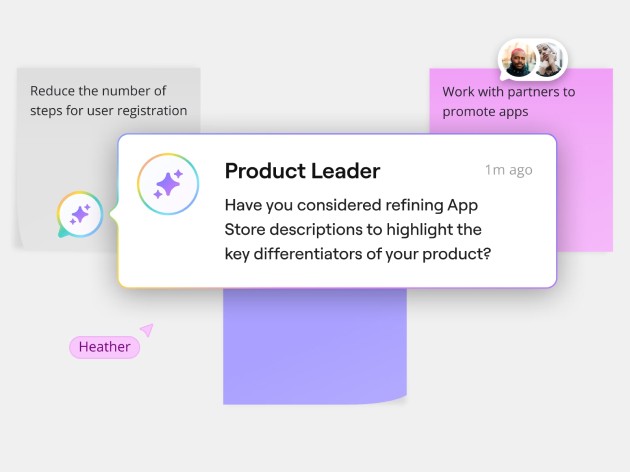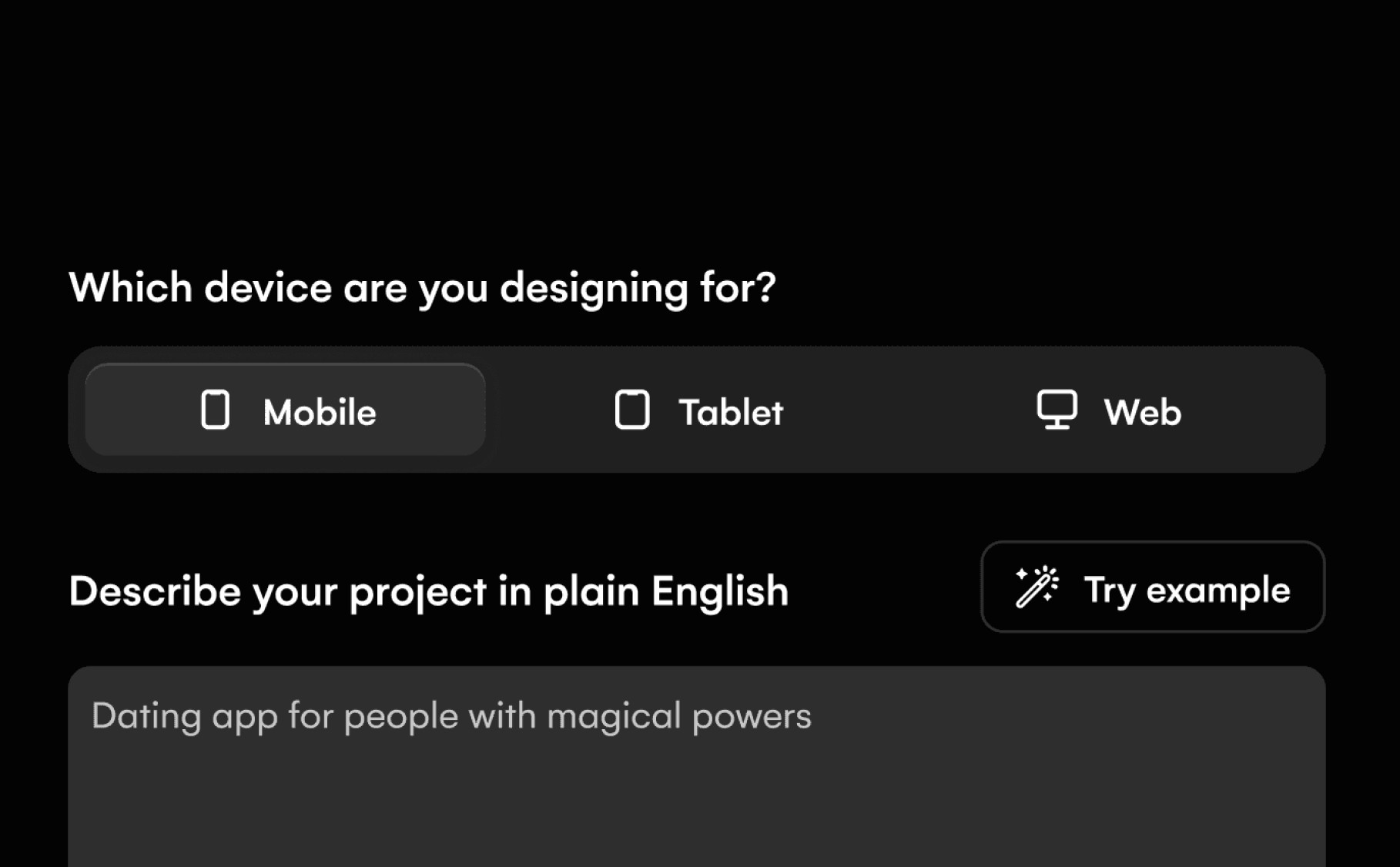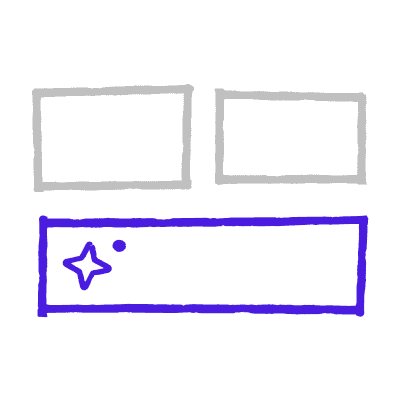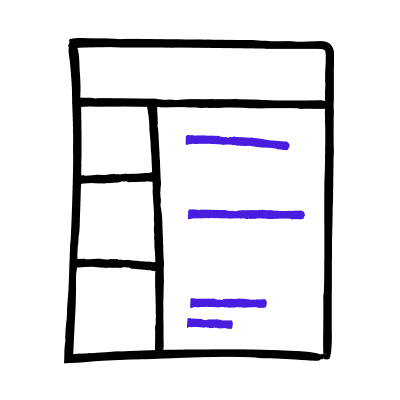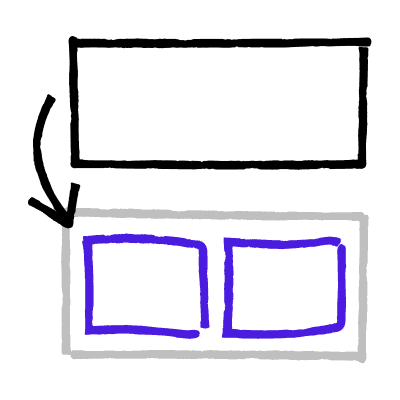
Follow up
Get more information from the user when the initial prompt isn't sufficiently clear.
What
A method to ask users clarifying questions after their initial prompt to ensure the AI understands their needs.
How
Prompt short follow-up questions right after user input, allowing users to refine details without making prompts complex.
When
Ideal when initial prompts may lack necessary detail for a good response, helping the AI provide more tailored, accurate outputs.
Practical Tips
Ask Focused Questions
Keep follow-ups concise, targeting the specific detail needed for clarity without overwhelming the user.
Use Contextual Prompts
Reference the initial user input to make follow-up questions feel relevant, ensuring they fit naturally into the conversation.
Set expectations
Let users know why you’re asking follow-up questions, helping them understand that more detail enhances response quality.
Grammarly
Grammarly's "Follow up" pattern provides actionable text rewrites with an "Insert" button, enhancing engagement and streamlining editing.
Miro
Miro uses contextual AI suggestions in a focused card to engage users, offering tailored advice for actionable decisions and improved collaboration.
Uizard
Uizard's "Follow up" pattern suggests device options and a project description field, with a "Try example" button to ease hesitation and promote progress.